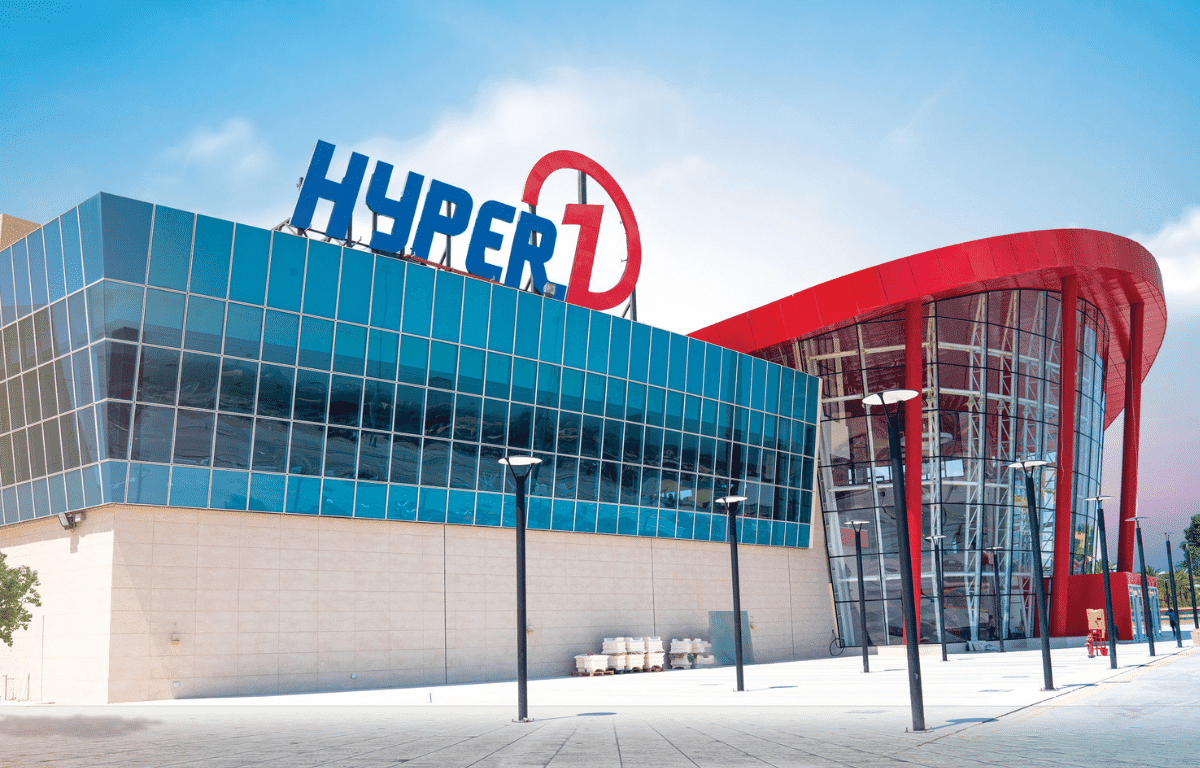The average cost of downtime for business is $5,600 per minute according to research by Gartner. That can be as much as $140,000 per hour, $300,000 per hour on average, and as much as $540,000 per hour depending on how your business operates. As such, businesses today recognize that any disruptions or downtime to operations is costly. This is why understanding the differences between data backup and disaster recovery is essential to developing effective strategies to minimize downtime and business disruptions.
What is Data Backup and Disaster Recovery?
There is an important distinction to make between data backup and disaster recovery:
-
- Data backup is the process of making a copy (or several copies) of your data to protect it. You use it to restore data in the case of accidental deletion, database corruption, or if there was a problem with a software upgrade.
- Disaster recovery, on the other hand, refers to the processes for quickly reestablishing access to resources after an outage. For instance, your plan might include switching over to a redundant set of servers and storage systems until your primary servers are functional again.
Many businesses mistake data backup for disaster recovery and as a result, they are not prepared in the event of an outage. Simply because having copies of your data doesn’t mean that you can keep your business running. So, you need to both backup your data and have a robust, tested disaster recovery plan to ensure business continuity.
The Differences Between Data Backup and Disaster Recovery
To better understand the differences between data backup and disaster recovery, let’s compare both:
Purpose
Each solution has a different purpose as stated before. Data backups work best for long-term archival, or data retention. This way you can quickly gain access to a lost or damaged file if needed. On the other hand, disaster recovery is best used to restore normal functions, in case of unforeseen events, like natural disasters. So, you can simply perform a failover to transfer workloads to the VM replicas at the disaster recovery location. This way your business can continue to function as normal until the production site is available again.
Recovery Time Objective (RTO) and Recovery Point Objective (RPO)
Recovery time objectives and recovery point objectives are crucial for any business. RTO is the time it takes your business to return to normal operations after an outage, and RPO is the amount of data you can afford to lose in a disaster. So, you must set this up properly. Data backups have longer RTOs and RPOs making them not suitable for business-critical data that must be quickly restored after a disaster. However, disaster recovery is the opposite because you are replicating your critical VMs to quickly perform failover if necessary.
Resource Allocation
When it comes to resource allocations backups and disaster recovery are complete opposites. Backups don’t require a lot of attention or storage space as they are stored in a compressed state. Disaster recovery, however, is the opposite. As it requires a separate site with a fully operational IT environment ready if you need to perform a failover at any moment.
Planning
Planning for data backups is much simpler than disaster recovery. You will only need to create and stick to your Recovery Point Objectives as well as requirements for data retention, which is simple to do. Disaster recovery, on the other hand, is much more complicated than data backup and requires more thought and planning. As you will need to evaluate the importance of your business applications and prioritize the recovery order of VMs running them.
Why You Need Data Backup and Disaster Recovery?
As we’ve said at the beginning, any downtime and disruptions are costly and thus organizations can’t afford to neglect backup or disaster recovery. Aside from costs, there are plenty of reasons why you need both, here are just a few:
Range of Threats
Data is a valuable part of any business, and it is constantly under several different threats that can lead to data leaks or data loss. The range of threats varies from physical damage to human threats to natural disasters. As a business owner, you will need to do your due diligence to ensure that you are protected against all of these threats. However, it doesn’t hurt to always have a plan B to navigate any unexpected outages or data losses that may occur.
Security Failure
Security measures regardless of how strong they are can fail all the time. It’s an unavoidable fact, that you can’t secure your business 100%. But you can get as close to a 100% as possible, and still make sure that you have a plan for when it fails. While this may sound morbid, you should think like this as security attacks are harmful to your business. This way, with the proper plan in place you can easily restore any lost data if needed.
Loss of Productivity
Every minute your system is down or your data is not restored, is a minute where your teams’ productivity is suffering. This is especially true if your business heavily relies on data within your organization. A proper plan to minimize disruptions helps you protect your profits and maximize productivity.
Permanent Data Loss
A data backup and disaster recovery plan protects you against data loss. Without it, you will not always be able to retrieve important data if they are lost. How easy it is for you to retrieve lost data will largely depend on how well you’ve fortified this data.
Conclusion
Businesses today can’t afford to neglect data backup or disaster recovery. No matter how hard it is to believe that it might happen, it is always better to be prepared. Don’t wait for disasters to happen and plan before it happens. Because data backup and disaster recovery plans are only helpful if they’re designed, deployed, and tested long before they are needed. And if you need help, you can contact our team for a consultation. FORTE CLOUD is an advanced AWS partner with the knowledge and tools to help you build scalable, durable, and secure data-protection solutions on AWS.